[資訊] ubuntu 9.10 設定羅技木星軌跡球
買了一隻羅技木星軌跡球,在 ubuntu 9.10 下,要作額外的設定,才能將兩邊的小按鍵模擬成滾輪 (vertical scrolling) 跟中鍵 (middle click),在終端機下輸入底下的指令即可。
右手的版本 (for right-handed operation):
xinput set-button-map "Logitech USB Trackball" 1 8 3 4 5 6 7 9 2
xinput set-int-prop "Logitech USB Trackball" "Evdev Wheel Emulation Button" 8 8
xinput set-int-prop "Logitech USB Trackball" "Evdev Wheel Emulation" 8 1
左手的版本 (for left-handed operation):
xinput set-button-map "Logitech USB Trackball" 3 9 1 4 5 6 7 2 8
xinput set-int-prop "Logitech USB Trackball" "Evdev Wheel Emulation Button" 8 9
xinput set-int-prop "Logitech USB Trackball" "Evdev Wheel Emulation" 8 1
參考資料:

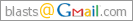
沒有留言:
張貼留言